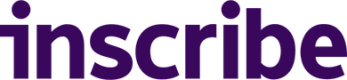Transaction Parsing
Transaction parsing must be enabled by Inscribe for your account before results are available. You can contact Inscribe via Intercom or by emailing [email protected] to inquire about enabling the service.
Inscribe’s transaction parsing allows you to access the bank statement transactions for U.S bank statements. Transaction data can be useful for many different applications, including risk analysis, or cash-flow forecasting.
Quickstart
To learn how to quickly integrate transaction parsing into your application, follow the Transaction Parsing Quickstart Recipe.
What is a Transaction?
A transaction is a record on a bank statement of money that has been moved in or out of a bank account. Each transaction includes a date, amount (positive if a credit or negative if a debit) and a description. All credits and debits recorded on the bank statement are included as transactions. This includes check payments, account fees and interest accrued.
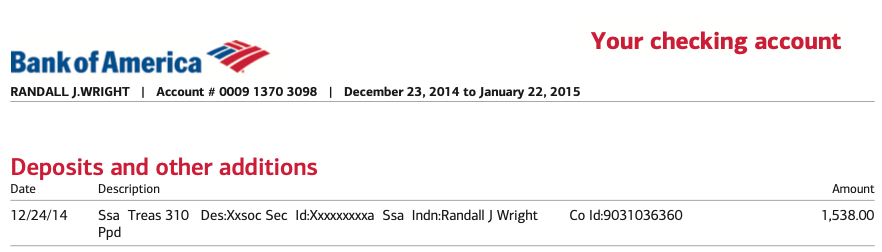
{
"id": "f5a7b7f0-03dc-491d-bd38-b5f632919178",
"date": "2014-12-24",
"description": "Ssa Treas 310 Des:Xxsoc Sec Id:Xxxxxxxxxa Ssa Indn:Randall J Wright Ppd",
"amount": 153800
}Each transaction object returns the date in the format YYYY-MM-dd and amount in the currency’s smallest unit currency. Currently, transaction parsing is only supported for U.S bank statements with the amount returned in cents.
Working with Transactions
The quickest way to get started with parsed transaction data with Inscribe is to upload a bank statement document, either via the Inscribe Dashboard or the /documents API endpoint. You can get started with the Inscribe API here. PDF, JPEG and PNG image documents are all supported by transaction parsing.
Once the bank statement has been uploaded, the transactions can be accessed only via the /documents/:id API endpoint.
Parsed Transaction Accuracy
A document-level transaction confidence score is returned along with the transaction information for each bank statement. The score is a measure of confidence the proportion of transactions that have been correctly parsed from the document.
Documents with a high confidence score are very likely to have successfully parsed all of the transactions from the document correctly. Likewise documents with a low score are likely to have missed transactions or have incorrectly parsed transaction information.
This score can help to make informed decisions about how to use the transaction results.
{
"parsed_details": {
"bank_accounts": [
{
"transactions": [
{
"id": "f5a7b7f0-03dc-491d-bd38-b5f632919178",
"date": "2021-01-01",
"description": "Ssa Treas 310 Des:Xxsoc Sec Id:Xxxxxxxxxa Ssa Indn:Randall J Wright Co Id:9031036360 Ppd",
"amount": 24680
},
{
"id": "0786e909-0c2c-4150-be44-13467ef999cb",
"date": "2021-01-02",
"description": "Td Ameritrade Des:Ach Out Id:Avga24fpdg Indn:Wright Randall",
"amount": 153800
},
{
"id": "180912f0-5038-46fb-8341-8da4cdf09cf6",
"date": "2021-01-04",
"description": "CHECKCARD 1224 SPAGHETTI BENDER NEWPORT BEACHCA 24071054359985315638429",
"amount": -14947
}
],
"transaction_confidence": 0.98
}
]
}
}FAQs
Where multiple bank accounts are mentioned in a single bank statement, is there support for determining which transactions relate to which accounts?
- Yes. We return transactions and transaction analysis at a bank account level, no matter how many bank accounts there are within a document.
Is there support for extracting information from multiple bank statements collated into a single file?
- No. Collating multiple documents into a single file is not recommended, and will lead to degraded fraud detection results.
What are the performance figures for bank account and transaction extraction?
- The largest determinants of performance are the image quality of the input documents and the distribution of banks within your dataset. If you are already a customer of Inscribe and wish to receive extraction results for a retroactive sample of your documents, please contact [email protected] or contact us via Intercom.
Is there a document page limit?
- The standard document page limit of 350 pages applies.
Updated 5 months ago